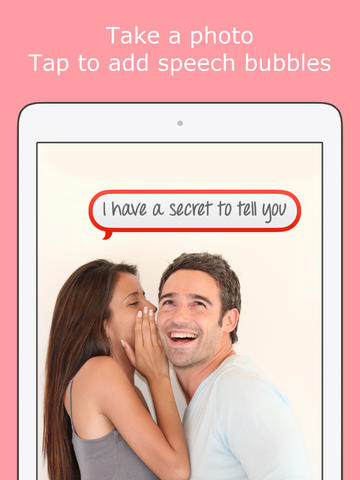Turn your photo into a conversation
Take photos of your friends, pets or selfies, add speech bubbles to create a funny conversation. Then share the picture with Facebook, Twitter, Vimeo, Flickr, Weibo, to your Camera Roll or Email.
And you can choose when to show or hide the speech bubbles to turn your photo into a video or animated Gif, then share with your friends.
• The best animated Gif generator for iPad
• Take a photo or choose one from your Camera Roll
• Add speech bubbles to the photo with a tap
• Drag the speech bubbles around the screen, and pinch to enlarge or shrink
• Choose colors for the speech bubble borders and text
• Choose from 6 amazing custom fonts
• Change the border style, rounded or straight, or hide the border completely so that the text is floating
• Change the style of the speech bubble tail, rounded, straight, annotation, or no tail
• The speech bubble tails can point left or right
• Add animations to hide, show or move your speech bubbles. Tap the speech bubble choose the animation type (e.g. show the bubble), then select the time that you want it to show
• Play your animated Postar to see how awesome it looks
• All your Postars are automatically saved to view, edit or share later
• Non animated Postars are shared as a .jpeg
• Animated Postars can be shared as either a video (.mp4) or as an animated Gif
• Share with your favorite networks: Facebook, Twitter, Vimeo, Flickr, Weibo, to your Camera Roll or Email